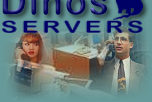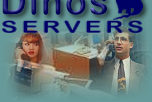This page explains what you need to do from your end to make our scripts work on your site.
It also has links to the CGI file for each script that you need (we are still finishing
this section and some links might be temporarily down).
GUESTBOOK.
To set up a guestbook on your site, you need 4 files:
1.
guestbook.html - General design of
this file is entirely up to you. The variable part
starts from words <--begin--> and continues until <--end-->.
2.
addguest.html - General design of
this file is entirely up to you. Lines that have to be changed are located between
<--CHANGE HERE--> comments. Instead of what is there, you need to enter URL of guestbook.cgi
file location on your site.
3.
guestlog.html - Just copy this
file and delete everything between lines <--BEGIN--> and <--END-->.
4.
guestbook.cgi - In this file,
you need to change all lines between words <--BEGIN--> and <--END-->. All variable sections
end with word "Done" and line of "#" symbols.
This is list of variables and what they mean:
- $guestbookurl - URL of your guestbook.html file.
- $guestbookreal - path to guestbook.html on the machine.
- $guestlog - path to guestlog.thml on the machine.
- $cgiurl - URL of your guestbook.cgi file.
- $mail = 0; (default) # 1=Yes; 0=No
- $uselog = 1;
- $linkmail = 1;
- $separator = 1;
- $redirection = 0;
- $remote_mail = 0;
- $allow_html = 1;
- $line_breaks = 0;
- $entry_order = 1; # 1=Newest entries added first; 0=Newest entries added last.
If you answered 1 to $mail or $remote_mail, you will need to fill out $recepient
with E-mail address where you want to receive notification of message placement.
After you done with these files, publish them to your site.
WEB STATISTICS.
We have 2 versions of web statistics program.
One of them comes free with
our accounts.
The other one cost $100.00 including setup.
Both scripts can be installed only with administrative access.
If you require the free script,
please
Email us
If you require the high-end script,
please Email us
TEXTCLOCK.
To install this program, you have to upload
textclock.cgi to your site.
In HTML file, where you want to put the clock, you need to enter line
<--#exec cgi="link to the script" --> (substitute "link to the script" for the real link).
SITE SEARCH.
In order to setup this program on your site, you need to copy
search.cgi.COPY and
search.html.COPY to your computer.
Edit the following lines of search.cgi.COPY:
$basedir = '/usr/local/etc/httpd/domain/YOUR_FTP_LOGIN_NAME/';
$baseurl = 'http://YOUR_DOMAIN_NAME/';
@files = ('*.htm','*.html');
$title = "YOUR TITLE";
$title_url = 'http://YOUR_DOMAIN_NAME/';
$search_url = 'http://YOUR_DOMAIN_NAME/search/search.html';
You will need to change capitalized information to your real information. "YOUR TITLE" means
title of your search page.
You have to save search.cgi.COPY and search.html.COPY as search.cgi and search.html. Then
you need to create subdirectory /search and place these files in that subdirectory.
MAJORDOMO.
This program can only be set up by our programmers. If your account features majordomo,
you can place an order for the program at our
order form